You can now use ffmpeg with mp3 support without adding medibuntu repository.
You simply have to choose right ffmpeg codec package in :
apt-cache search libavc*
Mp3 support can be installed with :
sudo apt-get install libavcodec-unstripped-51
You can now use ffmpeg with mp3 support without adding medibuntu repository.
You simply have to choose right ffmpeg codec package in :
apt-cache search libavc*
Mp3 support can be installed with :
sudo apt-get install libavcodec-unstripped-51
Un coup de canif dans le contrat “logiciels libres”, mais pas d’autres solutions pour l’instant, j’ai bien dit pour l’instant hein !
ffmpeg -i video.AVI -vcodec flv -acodec pcm_s16le -r 15 video.FLV
La solution ici :
http://forum.ubuntu-fr.org/viewtopic.php?pid=2096179#p2096179
I’ve no idea why, but tab completion is disabled in Ubuntu 8.10, fairly annoying for the apt-get install
sudo sh
echo . /etc/bash_completion >> /etc/bash.bashrc
Voila une Cownerie….
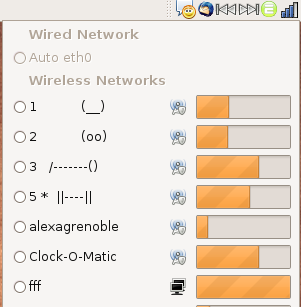
Based on a Fonera, the cheapest wifi platform available with a serial port.
Everything’s here:
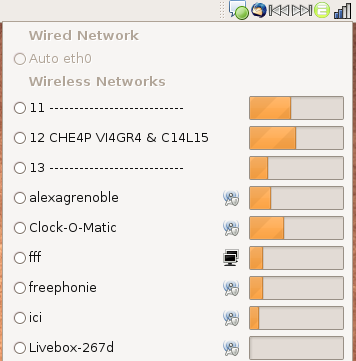
Glipper m’a rendu de bons et loyaux services, mais depuis Ubuntu 8.10, c’est l’enfer sur terre pour l’utiliser, le package est vraiment… loin d’être terminé pour une utilisation simple.
Je vous conseille ce superbe remplaçant : Parcellite (disponible dans tous vos kiosques “apt-get install”).
Subclipse is not well supported in Eclipse Ganymede… I had a lot of issue, for installing and for using it, like Subclipse asking me for my ssh password all the time.
Now, SVN is directly supported in Eclipse, just follow these instructions (found here) :
Anyway, here are a set of steps which should result in a working Eclipse Ganymede with the new subversion:
Get the basic subversion integration plugin from the eclipse download site
- Select Help::Software Updates from the menu bar
- Unfold Ganymede::Collaboration Tools
- Select SVN Team Provider (Incubation)
- Click install… and follow the instructions, including a restart of Eclipse
Resist the temptation to try and use the plugin at this point. It won’t work and you will get the above confusing message about connectors.
Get the third party SVN connectors from a different update site
- Select Help::Software Updates from the menu bar
- Click Add Site…
- Enter http://www.polarion.org/projects/subversive/download/eclipse/2.0/update-site/ and Click OK
- Unfold the new site :: Subversive SVN Connectors
- Select appropriate connectors. In my case I selected Subversive SVN Connectors, SVNKit 1.1.7, and SVNKit 1.2.0
- Click install… and follow the instructions, including a restart of Eclipse
You should now be able to either Window::Show View::Other…::SVN Repositories or Window::Open Perspective::Other…::SVN Repository Exploring and add repositories to your hearts’s content.
You need this package :
sudo apt-get install dvdrtools
First, to format you can try :
dvdrecord dev=0,0 -v blank=fast
If it fails, you can use this command :
dvd+rw-format -force /dev/dvd