Du bricolage de geek excellent !
Vive la liberté en montgolfière
Du bricolage de geek excellent !
Vive la liberté en montgolfière
Une très bonne présentation sur le langage Ruby, facile à lire, je recommande chaudement (que vous soyez programmeur Java ou pas), ça met les choses au clair dès le début.
Use Stadia’s SSH Tunnel: Ubuntu
This tuto is also suitable for any SSH Proxy in any School. I’m a student of Helsinki Stadia Polytechnic (Finland).
(HOW to for Windows (stadian-tunnel.pdf) ![]() (in Finnish but pictured))
(in Finnish but pictured))
Gnome SSH Tunnel Manager
A graphical front-end for managing ssh tunneled portredirects, dockable in systray
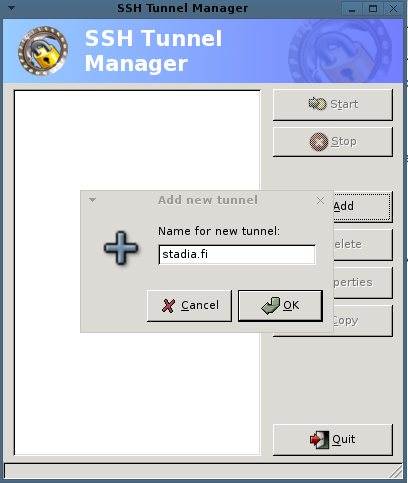
http://gstm.sourceforge.net/
Debian pakage for Ubuntu
Download and install it
the in Ubuntu>Application>Internet>gSTM
Add new Tunnel > stadia.fi
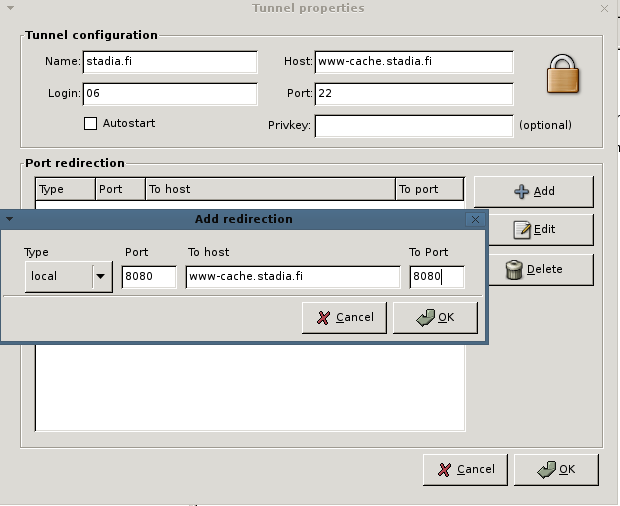
Host: cs.stadia.fi
Login: student number (0******)
Autostart if you want it.
Add port redirection
local|8080|www-cache.stadia.fi|8080
Then Start, enter your stadia’s password
SwitchProxy Tool
Install this Add-on for a more convenient proxy switching in FireFox
And Add a new Proxy with localhost and 8080 in every protocols
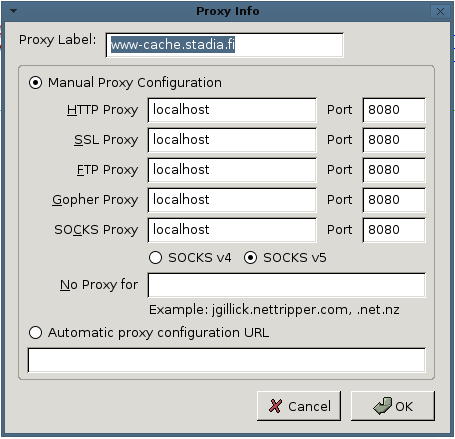
Then Apply in the FF’s Proxy Bar
Here we go, we are connected trought the school’s network
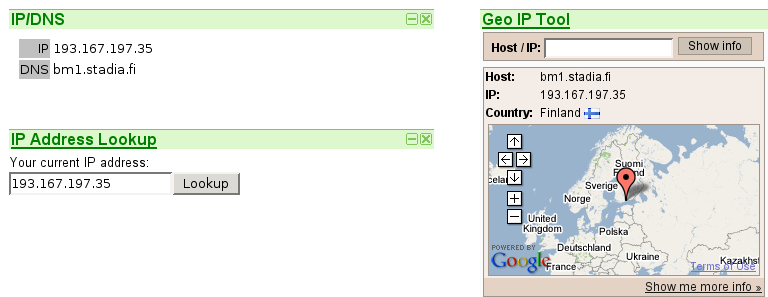
IEEE’s Website is reachable now:

“Welcome Helsingin Ammattikorkeakoulu Stadia”
Is writtend in the banner, dunno what it means, but now you can also use the MOT-Dictionary and translate it.
Plug-in pour FF, pour redimensionner et parametrer un Skydome pour Beryl en deux clics.
http://forum.go-compiz.org/viewtopic.php?t=279

Voila une touche plus qu’inutile, elle s’active quand vous n’en avez pas besoin, et le jour ou vous auriez pu en avoir besoin pour écrire toute en phrase en majuscule, vous ne le réalisez qu’en relachant la touche Shift que vous avez maintenue…..
xmodmap -e “clear Lock“
ou
xmodmap -e 'remove Lock = Caps_Lock'
Rajoutez cetter commande au démarrage et c’est réglé.
La preuve que c’est inutile, elle n’est meme pas présente sur les OLPC.
La réponse est ici : http://www-128.ibm.com/developerworks/java/library/j-cb08156.html
Extrait :
Currently, persistence frameworks use one of two approaches: mapping or wrapping. Mapping solutions let you create independent database schemas and object models, and then use a layer of software to manage differences between the two. Mapping solutions seek to build an object model that closely resembles the structure of the database schema. In contrast, wrapping solutions use objects as wrappers around database tables and rows to manipulate data in a database. Conventional wisdom is that a mapping solution is often more flexible once the solution has been released into the wild because mapping software can better deal with changes in the schema or object model. But that wisdom ignores the most important part of the equation: data. To manage any application change involving a persistent domain model effectively, you must coordinate changes in the data, schema, and model. Most project teams don’t get it right.
Un projet qui promet pour venir à bout du bug #1 d’Ubuntu.
L’explication : http://www.ubuntuforums.org/showthread.php?t=338279
Le download : https://wiki.ubuntu.com/install.exe/Prototype
Une option toute simple mais qui d’un point de vue ergonomique est à une place discutable dans les préférences de Firefox.
Je cherchais depuis quelques temps l’option qui me permettrait de retrouver tous mes onglets ouverts lors de la dernière utilisation de Firefox. Cette option n’est pas dans la partie “Onglets” ou “Tabs”. Cette option est la première de toutes les options au niveau de “Démarrage” ou “Startup”, dans la liste déroulante de choix.
Une illusion d’optique FANTASTIQUE (à imprimer soi même) :
La Dragon Illusion est ici : http://mightyillusions.blogspot.com/2006/03/dragon-illusion.html
Il faut le faire pour le voir pour le croire !
Si vous ne connaissiez pas cet excellent blog, je vous le conseille :http://mightyillusions.blogspot.com/
Edit : également à monter soi-même, la skeleton illusion : http://ravensblight.com/Illusion.html