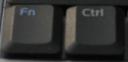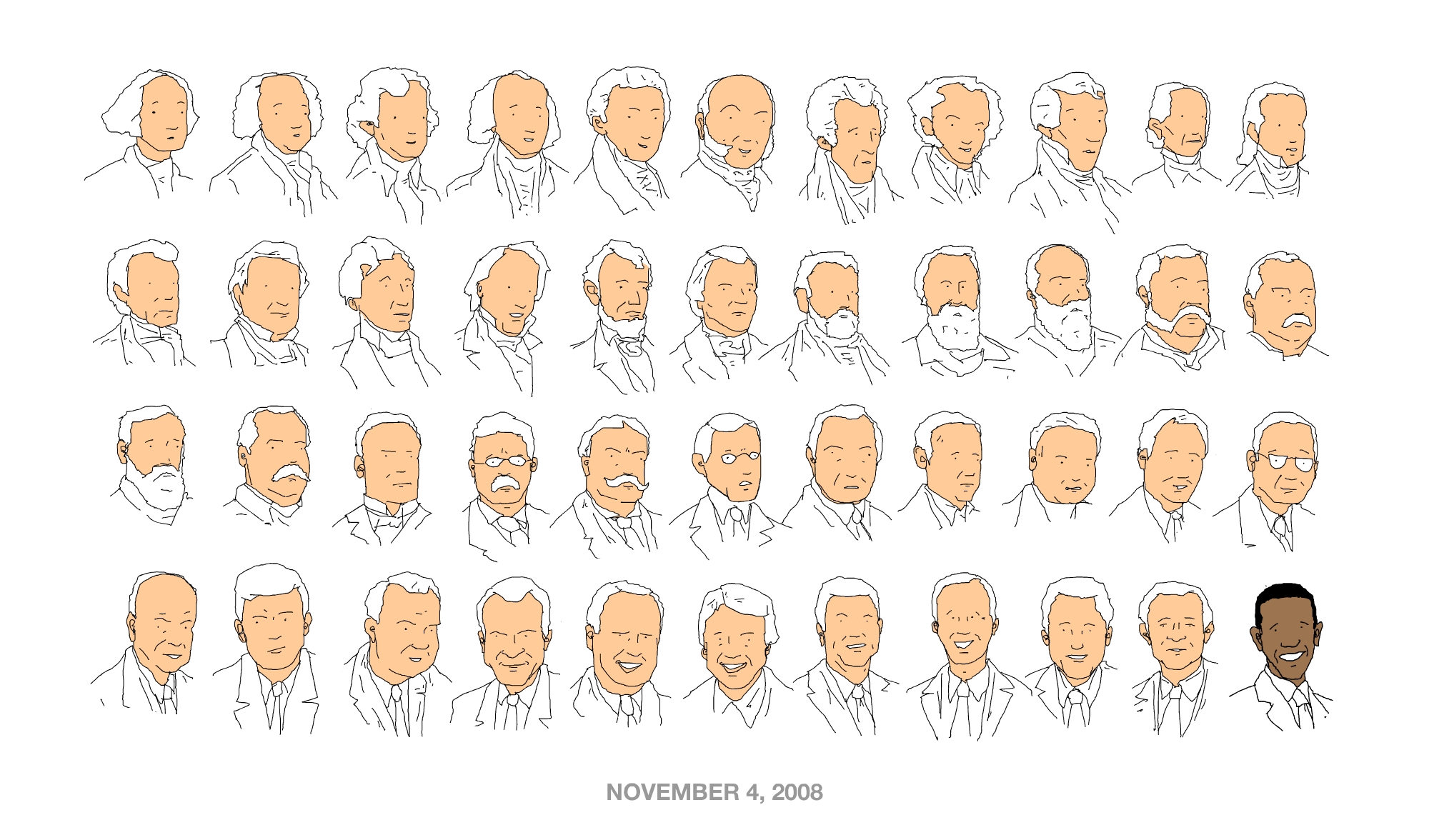A really really great plugin for your Gimp software :
List of supported effects :
- Drop Shadow
- Inner Shadow
- Outer Glow
- Inner Glow
- Bevel and Emboss
- Satin
- Color Overlay
- Gradient Overlay
- Pattern Overlay
- Stroke
And what is the best : you can make dynamic test with a preview button without doing and undoing your work everytime !
It’s a shame that a simple Python plugin can make what has fed gorgeous troll for so many years all over the world about layer effects lacks in Gimp (as opposed to Photoshop)… Thanks for this piece of software, this is a truly piece of peace !
Hint : you have to use Python version to benefit of the preview button