I’ve no idea why, but tab completion is disabled in Ubuntu 8.10, fairly annoying for the apt-get install
sudo sh
echo . /etc/bash_completion >> /etc/bash.bashrc
I’ve no idea why, but tab completion is disabled in Ubuntu 8.10, fairly annoying for the apt-get install
sudo sh
echo . /etc/bash_completion >> /etc/bash.bashrc
Voila une Cownerie….
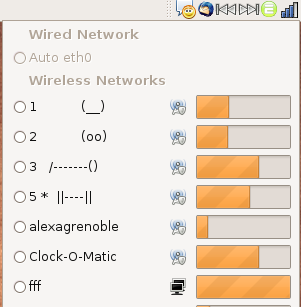
Based on a Fonera, the cheapest wifi platform available with a serial port.
Everything’s here:
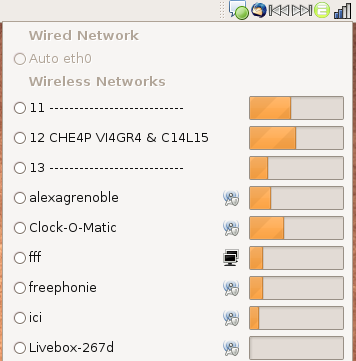
Glipper m’a rendu de bons et loyaux services, mais depuis Ubuntu 8.10, c’est l’enfer sur terre pour l’utiliser, le package est vraiment… loin d’être terminé pour une utilisation simple.
Je vous conseille ce superbe remplaçant : Parcellite (disponible dans tous vos kiosques “apt-get install”).
Subclipse is not well supported in Eclipse Ganymede… I had a lot of issue, for installing and for using it, like Subclipse asking me for my ssh password all the time.
Now, SVN is directly supported in Eclipse, just follow these instructions (found here) :
Anyway, here are a set of steps which should result in a working Eclipse Ganymede with the new subversion:
Get the basic subversion integration plugin from the eclipse download site
- Select Help::Software Updates from the menu bar
- Unfold Ganymede::Collaboration Tools
- Select SVN Team Provider (Incubation)
- Click install… and follow the instructions, including a restart of Eclipse
Resist the temptation to try and use the plugin at this point. It won’t work and you will get the above confusing message about connectors.
Get the third party SVN connectors from a different update site
- Select Help::Software Updates from the menu bar
- Click Add Site…
- Enter http://www.polarion.org/projects/subversive/download/eclipse/2.0/update-site/ and Click OK
- Unfold the new site :: Subversive SVN Connectors
- Select appropriate connectors. In my case I selected Subversive SVN Connectors, SVNKit 1.1.7, and SVNKit 1.2.0
- Click install… and follow the instructions, including a restart of Eclipse
You should now be able to either Window::Show View::Other…::SVN Repositories or Window::Open Perspective::Other…::SVN Repository Exploring and add repositories to your hearts’s content.
You need this package :
sudo apt-get install dvdrtools
First, to format you can try :
dvdrecord dev=0,0 -v blank=fast
If it fails, you can use this command :
dvd+rw-format -force /dev/dvd
Bonjour, comme beaucoup d’entre vous, il faut payer nos taxe.
Internet est la pour nous aider, rendre les chose plus faciles (ou pas)
J’assume que comme moi, vous avez Ubuntu 8.10 avec Firefox 3.x
En bon contribuable que vous etes, vous vous rendez sur cette page:
Puis tranquilement, abonnez vous:
On rentre notre N° fiscal (5 min pour le trouver sur la feuille)

Au passage, j’ai aussi mis 5 min à trouver sur cette meme feuille la date limite de payment: ces année de surf ayant surdéveloppé mon sens à filtrer :
CE QUI EST ECRIT EN ROUGE ET EN CAPITALE EN PLEIN MILIEU (VOUS AVEZ GAGNE!!!!!!!!!!!!) bref un manque d’érgonomie totale.
Revenons donc à notre télédéclaration 0.0.1AlphaRC.
Vous rentrez votre numéro, et un test de votre systeme est effectué avec un résultat proche de celui ci:
Donc, dans les option, on va bien activer le Javascript, en enlevant les exeption (redimensionnement etc….)
Mais toujours la meme chose, leur site web disent: Linux (mandriva) avec FF 2 ou supp:
Pendant un moment, j’ai osé espéré que mandriva était juste pour bien faire comprendre que c’etait bien de linux dont on parlait. MAIS NON, IL FAUT mandriva ou FF 2 mais pas 3
Bref, on installe Agent Switcher histoire de lui faire croire ce qu’il veut.
Et on rajoute l’identification de mandriva avec ff de la bonne version:
User agent :
Mozilla/5.0 (X11; U; Linux i686; sv-SE; rv:1.7.8) Gecko/00000000 Firefox/1.0.4
Puis séléctionnez le dans Outils>User Agent>Mandriva. et effectuez un nouveau test. Au fait, à chaque test, le site store le résultat sur un cookie, donc, il faut les supprimer pour voir un changement:
En cliquant sur l’icone à gauche de l’URL, on accede au parametre du site web, et supprimez les cookies stored.
Normalement, ca marche toujours, pas, il faut java5 et non le 6 donc:
sudo apt-get install sun-java5-plugin
Et la encore, ca marche toujours pas, il faut etre en langue francaise, si votre systeme utilise une autre langue:
sudo apt-get install language-support-fr
export LANG=fr_FR.UTF-8
sudo dpkg-reconfigure locales
On reessaye, toujours en supprimant les cookies:
Et HO MAGIE, ca marche, merci france télécom, sncf, laposte, et maintenant gouv.fr pour vos site web fonctionnels, sans pub, sans popup et test javascript à tour de bras.
The solution :
sudo apt-get install flashplugin-nonfree-extrasound
And voilà !
After install, edit this file :
/usr/share/dtc/admin/gfx/skin/bwoup/skin.css (or choose your theme directory if you change it)
search “header” section and add inside it :
display: none;