To remove the very annoying feature; open about:config in a new tab, and change the value middlemouse.contentLoadURL to false.
Author Archives: Tweepy
Set free PDF, allow copy, paste, print and whatever
Somehow, manuel’s writer, vendor material’s author, think the best way to discribe their product is to lock documentation and information in a vault, protected by a user registration, and to only let them read it, no printing, coping and pasting (I’m developing solution involving writing 32bits registers, I don’t feel like typing all thoses down).
To bad, that’s not the way I conceive it: so lets unlock a PDF, and on-line though: here
Just upload, and download the new cracked/unlocked, freed PDF.
Taskbar, status bar, takstray on both screen with extended desktop (dual monitor)
Ubuntu 9.04, two screen, but still one taskbar, and tasktray….
Solution: Right click on a bar, add New Panel, add New Panel, etc,… as many time as needed to reach the other screen. Remove the usless extra one.
Right click add to Panel on the new taskbar: Window Selector.
Reorganize all you applet, sound etc…
Now you’ve got a wonderful one meter long desktop, with taskbar linked to the display desktop.
Dual monitor on Ubuntu 9.04 on Acer X1700
Dual monitor (HDMI and DVI, two LG22W) on Acer X1700 seems to be a problem with the open source drivers.
To get them working (extended desktop, not mirror) just follow the guide:
- Run the following commands:
Code:
wget --no-check-certificate https://www2.ati.com/drivers/linux/ati-driver-installer-9-5-x86.x86_64.run chmod 755 ati-driver-installer-9-5-x86.x86_64.run sudo ./ati-driver-installer-9-5-x86.x86_64.run --buildandinstallpkg Ubuntu/9.04 sudo aticonfig --initial -f
- Reboot the system
- Use System > Preferences > Display to detach the monitors from each other, and set the proper resolution
- Log out, and back into the system
Ubuntu 9.04 Bluetooth Mouse Problem (Microsoft Notebook Mouse 5000)
Seems to be an issue with this mouse since the version 9.04: even though gnome bluetooth interface can scan the device, the paring is not done.
Solution: install backward compat packages:
sudo apt-get install bluez-compat
Then put your mouse in paring mode and:
sudo hidd -s
convert Microsoft Reader .LIT files to HTML
Since Ubuntu 8.10 Intrepid, no need to compile, juste type:
sudo apt-get install convlit
Usage:
clit crippled-book.lit ./free_html_folder/
Enjoy
sudo apt-get install convtlit
Usage:
clit crippled-book.lit ./free_html_folder/
Enjoy
Upcoming: nautilus script to convert to pdf
Ubuntu 9.04 on eeePC 901
Just a outlook on the new Jaunty
Pretty sleek and flawless for an eeePC 901, everything work:
-wifi
-camera
-bluetooth
-hotkey (but the wireless/bt)
-suspend
Hot stuf:
26 second with 2Gb ram on a Atom 1.6, wifi connected.
Not bad, closer and closer to the Xandros (16s) and WinXP(24s)
First OpenOffice 3

Janitor: to clean and remove old and non-used packages
Very important: my claimed bug: selectable network’s information
But huge disappointment: cannot resize nor rotate pics in nautilus:
Anyway, this new version, once again sounds promising. Stay tuned for tip and tricks.
Great editor for ubuntu: bluefish
sudo apt-get install bluefish
much better!
Relakks, Hadopi, take it easyyyyy
Voila une des solution au lois anti internet qui ressurgissent chaques années à l’assemblé:
C’est un service VPN payant hébergé en Suède
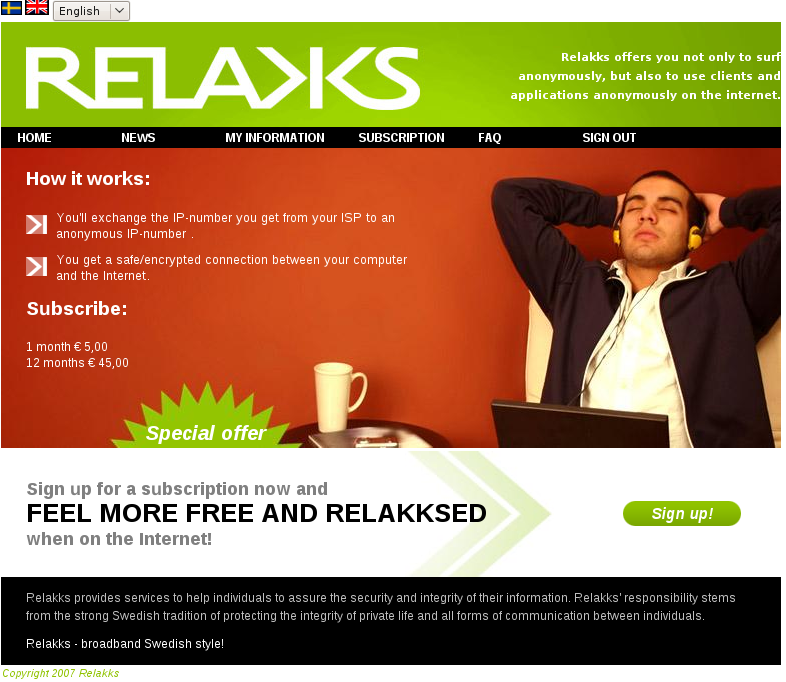
S’inscrire, payer (5€ pour 1 mois)
Installer le client VPN:
sudo apt-get install network-manager-pptp
Click sur l’icone de la connexion réseau=> Connexion VPN=>Configure VPN
Ajouter=> PPTP protocol=>Crréer
Nom de connexion: Relakks
Passerelle: pptp.relakks.com
Nom d’utilisateur et mot de passe: celui fourni lors de l’inscription
Avancé=> Selectionner: Utiliser encryption Point à Point (MPPE)
Puis enfin pour se connecter:
Click sur connexion réseau=> Connexion VPN=>Relakks

Voilà!!!, rien d’autre à faire
On checke l’ip:
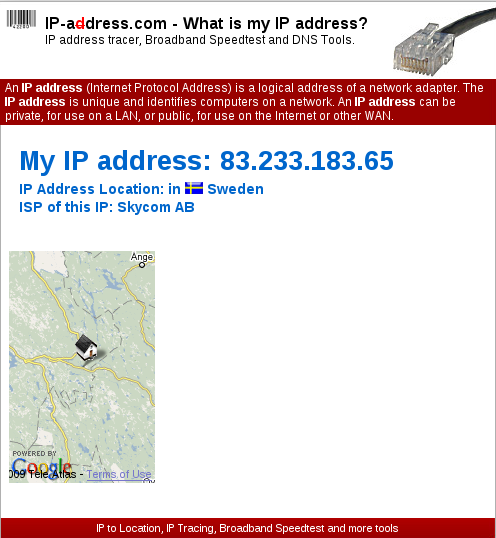
Puis un petit torrent pour voir le débit max, test avec VPN Relakks:
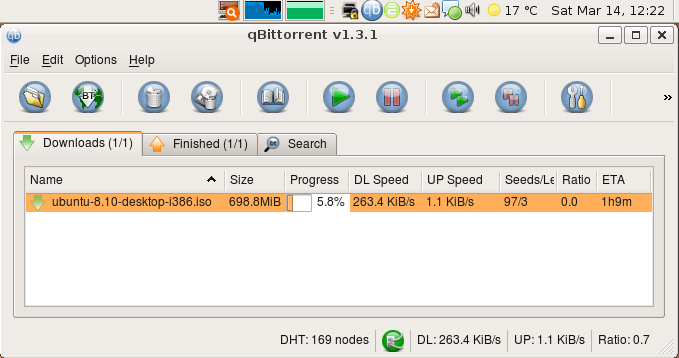
Une bonne moyenne à 250ko/s
Testons maintenant sans VPN Relakks:
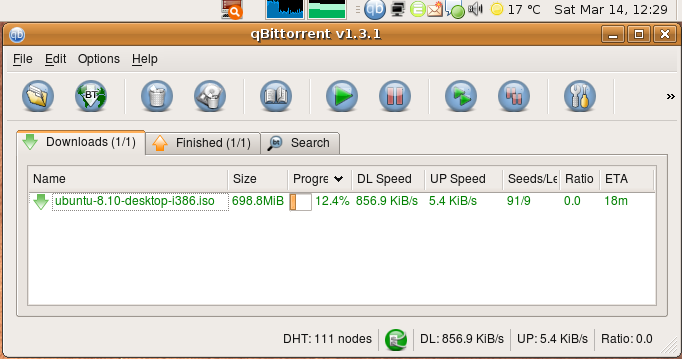
un bon 850ko/s sur un torrent légal, connexion Free dégoupé.
Conclusion:
La connexion est stable et constante, certe limité à quelques centaines de ko/s, mais largement suffisant.
Pour 5€/mois ou 45€/ans, cela rend le projet d’Albanel quaduc avec sa haute hautorité coutant 65M€ aux contribuables.
Flash prevents you from tab switching (Firefox / Windows)
Amazing but true, proprietary software striked again:
Open a video on wired.com and try to switch from a tab to another while the adds are playing. Once played, you can finnaly switch…..
Doesn’t work on Linux.


